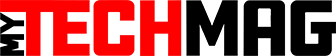Gone are the days when Apple users religiously believed that their devices could not end up victims of random ransomware attacks or malicious activities. As per a study by Atlas VPN, over a 1000% increase in malware activities was detected in Mac OS in 2020.
Needless to explain, investing in efficient cyber security solutions should be a top-shelf priority for all individuals and organizations. One way to streamline protection in the digital space is by using antivirus software. An effective antivirus tool will work to catch spreading malware, protect older systems from vulnerabilities, prevent you from visiting questionable sites, etc.
The Best Antivirus Software for Mac in 2022
This article will list down the top 10 antivirus software for Mac in 2022. Continue reading to take a closer look at the features, pros, and cons of various alternatives available in the market.
1). MacKeeper
Since its initial release in October 2010, MacKeeper is now a well-renowned name in the world of Mac security. However, its ownership and user interface have changed significantly with time. But what remains similar is the quality of its highly efficient and comprehensive kit, keeping your device safe from malicious attacks.
MacKeeper is extremely easy to set up and provides a range of features like a one-click scan, update tracker, ID theft guard, adware cleaner, etc. It is priced at $14.95 per month for a 1 Mac plan.
Pros
- Integrated VPN and on-demand malware scan available
- Provides one perfect lab test score
Cons
- Premium services are pretty expensive
- No anti-phishing security or firewall provided
2). Norton 360 Deluxe
Another famous name in the list of antivirus software for Mac is Norton 360, initially launched in 2007. It is an excellent choice for multi-device users and is also compatible with Windows systems or mobile phones.
Norton 360 Deluxe provides multiple safeguarding features like anti-ransomware, antivirus protection, firewall, etc. Additionally, you get access to a password manager, Norton Secure VPN, dark web monitoring, etc. You can purchase it at $49.99 per year.
Pros
- 100% virus protection is guaranteed
- It uses fewer resources as compared to alternatives
Cons
- Mac users can’t access parental controls or cloud backup
- No free trial versions are available
3). McAfee Total Protection
A stable name in the cyber security world since 1987, McAfee is now trusted by more than 500 million customers globally. This software security scours your system for any malicious activities by steering you away from questionable websites and sending regular reminders for the same.
McAfee’s malware database helps cross-check all files in your computer system. Overall, it provides various security features like a robust firewall, browser extensions, scan scheduling, etc. It costs $7.99 per month.
Pros
- It can protect up to ten systems
- It has a simple automated operation
Cons
- Limited features available for Mac
- Detection rates are unproven
4). Bitdefender Total Security
If you aim for a fast scan time and a broad range of features in your chosen antivirus software for Mac, Bitdefender is an ideal option. It was launched in 2001 and has been approved by various certification bodies like Checkmark, ICSA Labs, etc.
Bitdefender provides core antivirus defenses, AI-supported web browser protection, anti-phishing abilities, etc. It uses a sterling antivirus engine and has a light system performance input. You can get it for $19.99 per year.
Pros
- Easy-to-use interface
- Provides effective malware protection
Cons
- No identity protection is available
- No social network protection or password manager for Mac systems
5). Avast One
If you have used the Avast Free Mac Security plan, you probably know all about its complicated user interface and annoying ads. Well, a lot has changed in its newer version, and you can notice the substantial difference in the form of lower system impact.
Now, this all-in-one security package lets you protect up to 5 devices of any operating system. Its variety of features like anti-ransomware protection, integrated VPN, and premium quality Web Shield make it a worthwhile option for all Mac users. The Avast individual plan costs $50.28 per year.
Pros
- Catches all problematic test files efficiently
- Weeds out malicious websites
Cons
- Provided VPN is not fast
- Its manual scanning is slow
6). Intego Mac Internet Security X9
Unlike other antivirus software for Mac, Intego does not cater to the requirements of Windows OS or smartphone users. Since its origin in 1997, it has focused solely on securing Apple products. This tool is known for quick scans and robust malware defenses, which AV-Comparatives have approved.
Additionally, it includes a firewall, NetBarrier, that lets you pick the network (home or public) communication controls accordingly. It is priced at $24.99 per year.
Pros
- 30-day free trial available
- Allows scan scheduling
Cons
- Extra features like a password manager or VPN are not included
- It uses a confusing user interface
7). Trend Micro Antivirus for Mac
Even though Trend Micro went down just a notch in the 2021 AV-Comparative Mac ranking order, it still is an efficient antivirus software option for Mac users. Since its launch in 1989, it has constantly increased the number of features available.
Currently, users get a whole security package, including anti-phishing defenses, parental controls, social privacy checkers, and much more. It costs $39.95 per year.
Pros
- Impressive anti-malware defenses
- Affordable pricing
Cons
- Heavy system impact during scans
- You can connect only one Mac per account
8). Clario Antivirus 1.5 for Mac
If you’re looking for antivirus software for Mac with an impactful security punch, Clario does the job well. It uses the Bitdefender server engine and also provides a dedicated VPN service in collaboration with a well-known company, Nord VPN.
Clario provides you with a range of features like website trackers, real-time and on-demand malware scanners, ad blockers, etc. It supports Mac and Windows OS and costs $107.88 per year. You can also check its 7-day free trial beforehand.
Pros
- User-friendly and easy-to-understand interface
- Step-by-step set-up guide available
Cons
- It can slow down the system
- Quite pricey compared to its alternatives
9). F-Secure Safe (For Mac)
Another Mac-specific antivirus tool, F-Secure Safe, is a preferred protection software of many individuals and organizations. With appreciation-worthy phishing abilities, it achieved a perfect score in the latest AV-Test report.
It provides multiple features like multi-layered antivirus tools, parental controls, and an internet security suite. F-Secure is priced at $49.99 per annum for a single license. For the $179.99 plan, you can safely connect up to 15 hardware devices.
Pros
- Full-time customer support is available without any extra cost
- The company has a 30-day money-back policy
Cons
- The user has minimal control over the scanning function
- Parental controls are not very impressive
10). Sophos Home Premium for Mac
Sophos is a British software security company operating since 1985, serving customers with one of the best antivirus tools. You can connect up to 10 computers and start ransomware scans with minimum system impact.
One exceptional thing to point out is that Sophos offers more features in its free version than most software in premium editions. You can expect a variety of features like web filtering, ransomware protection, malicious traffic detection, and much more. It costs $60 per year.
Pros
- It provides you with precise detection rates
- 30-day money-back guarantee
Cons
- Set up process can be confusing for beginners
- No integrated VPN service is available
Conclusion
Purchasing a MacBook Pro only to end up with a virus infecting the system is no one’s idea of fun. Generally, Apple products are believed to be impenetrable against cyber attacks. However, there is no guarantee that you won’t find multiple adware or ransomware wrecking your system currently.
According to MacKeeper, 47% of people find malware in their system after the first scan. As such, getting a trustable antivirus software for Mac is crucial to protecting your device’s sensitive information.
Some of the top antivirus tools you can opt for are MacKeeper, Norton 360, McAfee, Clario, etc. With most of these security solutions, you will also get integrated VPN, web browsing filters, parental controls, etc. So, if you have not yet invested in cyber protection, go through our list of top 10 antivirus software to keep your Mac safe.
FAQs
1. How to choose the best Mac antivirus software?
Before purchasing Mac antivirus software, you should confirm if the package you pick provides always-on or on-demand protection. Additionally, check if you get additional features like VPN, web browsing checking, ad cleaning, webcam protection, etc.
2. What happens once an infected file is located on my system?
After locating an infected file, most antivirus software will move it to a quarantine section. After the risk of the virus spreading further is limited, you can delete the file as per your requirements.
3. What kind of maintenance does antivirus software usually require?
Most antivirus software options available today are extremely low maintenance. You must run in-depth scans, check the antivirus program’s status, and update the software regularly.
4. How do antivirus programs find malicious files on Mac?
Usually, each antivirus program has a database of malicious codes. So, once all your files are run through the record, the infected ones get identified automatically.
Gracie Johnson is a Senior Content Writer at MyTechMag. She is an enthusiastic learner and loves to explore all the areas of technology.